
The LARA code is shared between the developers through a subversion repository (svn). The code is organised in different locations inside the svn: trunk, branches, and tag. Please read the following explanations carefully. For experiments and changes which could have side effects on the code/projects of others please create yourself a branch.
%% Explanation taken from stackoverflow.com (http://stackoverflow.com/questions/16142/what-do-branch-tag-and-trunk-mean-in-subversion-repositories/16163#16163)
Trunk: Trunk would be the main body of development, originating from the the start of the project until the present. It needs to be checked to work before any commit!
Branch: Branch will be a copy of code derived from a certain point in the trunk that is used for applying major changes to the code while preserving the integrity of the code in the trunk. If the major changes work according to plan, they are usually merged back into the trunk.
Tag: Tag will be a point in time on the trunk or a branch that you wish to preserve. The two main reasons for preservation would be that either this is a major release of the software, whether alpha, beta, RC or RTM, or this is the most stable point of the software before major revisions on the trunk were applied.
Classes elements follow this scheme:
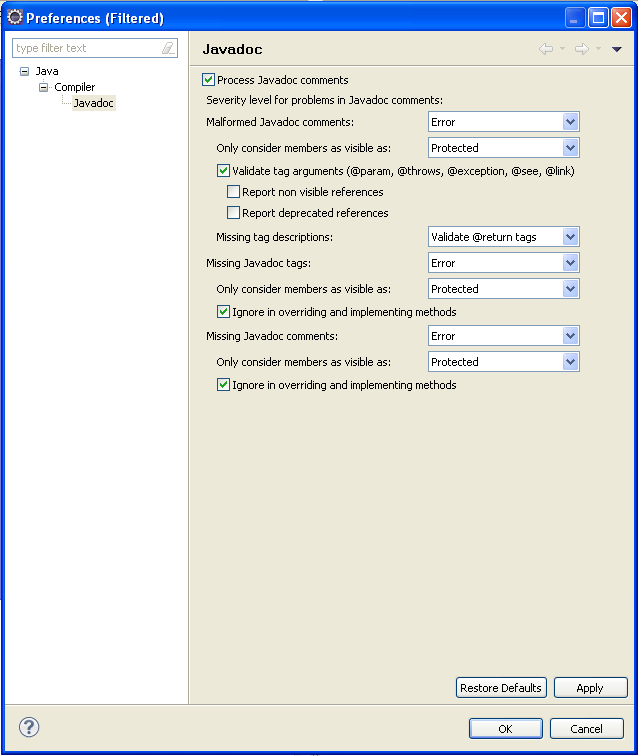
A eclipse format profile can be downloaded from here
First, look at Logging to get familiar with LARA's logging facilities.
To allow filtering messages according to packages and classes, it is required to log to a logger specified by class name, at best:
static private Logger logger = Log4jLogger.getLogger(Class.class);
Hint: Define the statement as template in eclipse (Preferences > Java > Editor > Template).
For logging within the code use for instance
logger.info("Test Log").
There are plenty of examples in existing LARA code!
Logging methods may not be forwarded since then the source of logs is not identifiable: The class name cannot be logged. Observing certain components/packages is only possible when logged to a certain logger retrieved by class name (s.o.).
Logger properties are private since every class needs to retrieve its own logger.